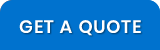Are you upgrading to Magento 2?
Well, we do have some expert tips to share with you.
Shopping is more online now than ever before. Today, consumers are likely to purchase nearly everything online. All thanks to merchants like you, who are trying to serve the best possible products/services to their customers through online stores.
With eCommerce becoming a bright spot, the need to stay up-to-date with technologies becomes imperative. For many online businesses, a new and improved web store represents a major opportunity for growth.
To seize online business opportunities, you need to act quickly.
And maybe that’s the reason you’ve finally decided to upgrade your eCommerce store to Magento 2.
Your decision to upgrade to Magento 2 is appreciative as it’s bound to help you grow your business in the online marketplace.
In case you’re still doubtful about making a move, either re-platforming from other eCommerce to Magento 2 or migrating from Magento 1 to Magento 2, let us help you by quickly addressing the worrisome question.
Why Upgrade to Magento 2?
Online consumers are constantly searching and preferring online shopping that’s seamless in nature across all-channels. So, if you’re currently running your eCommerce business on older technologies, it’s high time you take your commerce game to the next level with Magento 2.
Upgrading to Magento 2 can help you elevate the shopping experience by providing the following key benefits:
- Boosting conversion rates and sales
- Improving performance for a frictionless experience
- Faster, easier customization for developers
- Improving efficiency and agility for business users
Magento 2 is impressive in almost all functionalities and sets itself apart from Magento 1 and other eCommerce platforms. You can learn all about it here.
Four Expert Tips to Upgrade/Replatform to Magento 2
Since now you’ve understood why migrating to M2 is the best thing for your online store. Let us now list down a few expert tips to upgrade your eCommerce website to Magento 2
1. Study, Review & Plan
First thing first, you’re migrating to M2. This means you’re leaving the old technology behind and embracing a platform that’s more robust and powerful.
You must take time to understand the process of migration to rationalize attributes and other data structures. While doing so, remember to examine your requirement and scope it out to ensure that you’re implementing it in the right way.
2. Make note of your M1 Extensions
If you were on Magento 1 platform, there are chances that you might have implemented a few extensions on the store to make your life easier. It’s much necessary to carefully review all extensions in use on the Magento 1 store.
You must check:
- If any of these M1 extensions are still in use?
- Will they be supported post-migration to M2?
- And most importantly, are the features most desired by your customers available on Magento 2?
In this way, you can clean your website from many unwanted tools or extensions. Doing so will help you get rid of things you don’t require, which can also help you boost websites performance.
The same can be followed for re-platforming an eCommerce website to Magento 2 as well.
3. Make sure you get your tech staff trained
Magento 2 is completely different from Magento 1.
If you’re a small business owner the odds of you having a small tech team are higher. These team members are the ones who support the backend of your eCommerce business. Hence, it becomes imperative for you to get them skilled with this new platform.
So, it would be great if you can give your tech staff 2 to 3 weeks to practice and train themselves with this new platform. However, you can take the help of Magento’s trusted community as well.
4. Get Along with Your Digital Marketing Propositions
Your platform upgrade to M2 can be straightforward, provided you plan it and manage your resources appropriately. But what if you complete the migration and begin losing your search engine rankings?
That would be a nightmare, right!
No merchants want to lose on their digital marketing values or implementations. Be it SEO, PPC, Automation Scripts, etc. You need not worry, as we have got you covered with our previous blog, do check it out:
5 Points Digital Marketing Checklist for Magento Migration
Conclusion
Migration is a mandatory requirement. The above expert tips are for you to implement and make your migration convenient.
All we would suggest is to abreast your eCommerce store with the current market trends and technology.
If you’re wondering how you can get your web store online in less time from scratch, we can help you with our Rapid Deployment Packages.